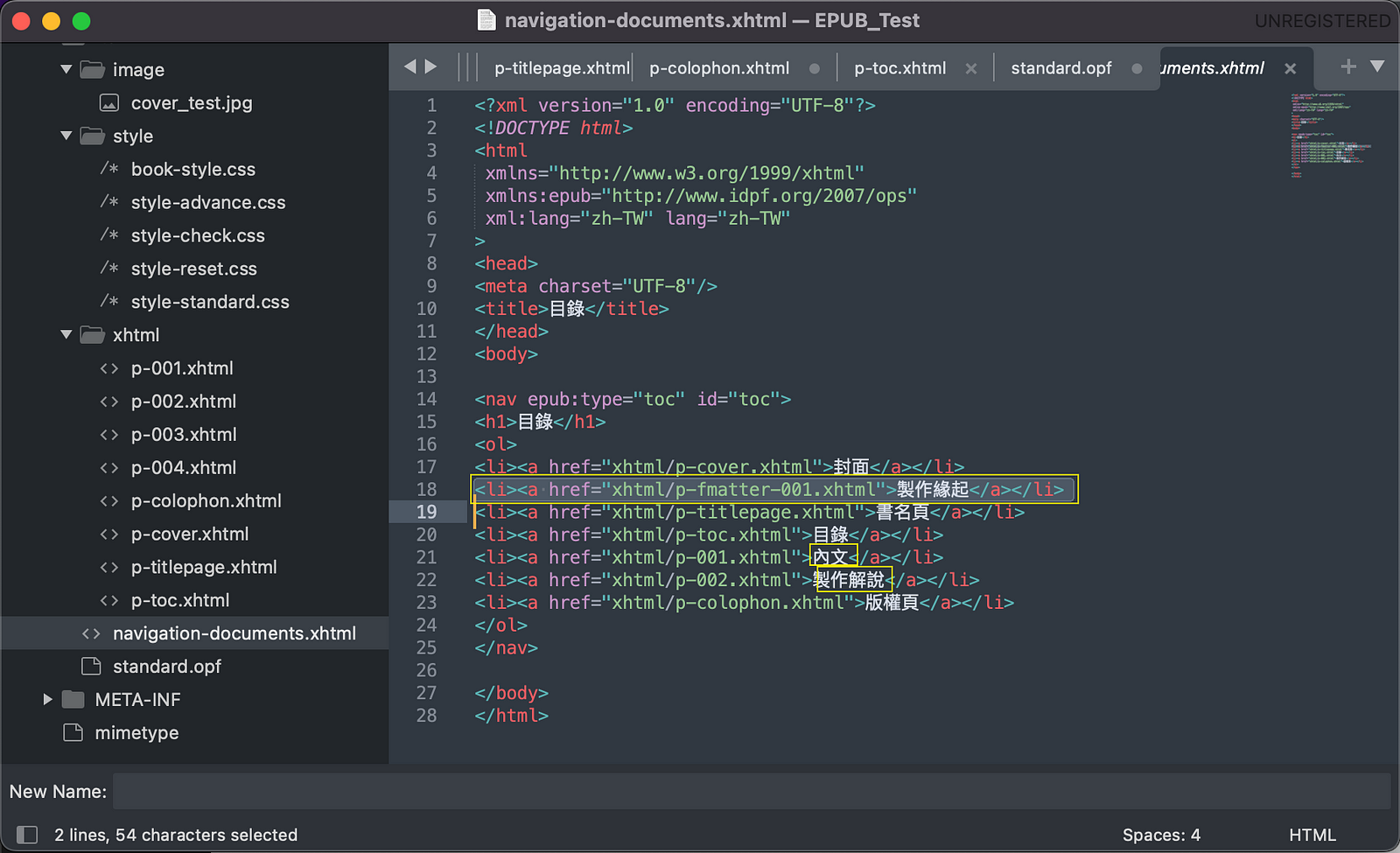/story?chapter=12&id=116718&t=手把手教你做epub電子書-以繁中純文字直排為例
手把手教你做epub電子書:以繁中純文字直排為例 - 十二、更改EPUB檔案中的目錄(navigation-documents.xhtml) | Penana
more_vert
-
info_outline
資料
-
toc
目錄
-
share
分享
-
format_color_text
介面設置
-
-
exposure_plus_1
推薦
-
report_problem
檢舉
-
account_circle
登入
share
bookmark_border
file_download
info_outline
format_color_text
toc
exposure_plus_1
手把手教你做epub電子書:以繁中純文字直排為例
篇 #12
十二、更改EPUB檔案中的目錄(navigation-documents.xhtml)
No Plagiarism!1OXGsZdPZaGayotT7nAxposted on PENANA
- 打開「navigation-documents.xhtml」
- 移除第18行「製作緣起」
- 將「內文」改為第一章的章節名稱
- 將「製作解說」改為第二章的章節名稱
- 如果有更多章節,複製以下code貼上在新的一行。
<li><a href="xhtml/p-001.xhtml">內文</a></li>8964 copyright protection447PENANANL0ciOecyI 維尼
6. 將「p-001.xhtml」改為相對應的章節檔案,將「內文」改為相對應的章節名稱。例如:8964 copyright protection447PENANArzdPyxSXOW 維尼
<li><a href="xhtml/p-003.xhtml">第三章</a></li>8964 copyright protection447PENANANz36HKaSLw 維尼
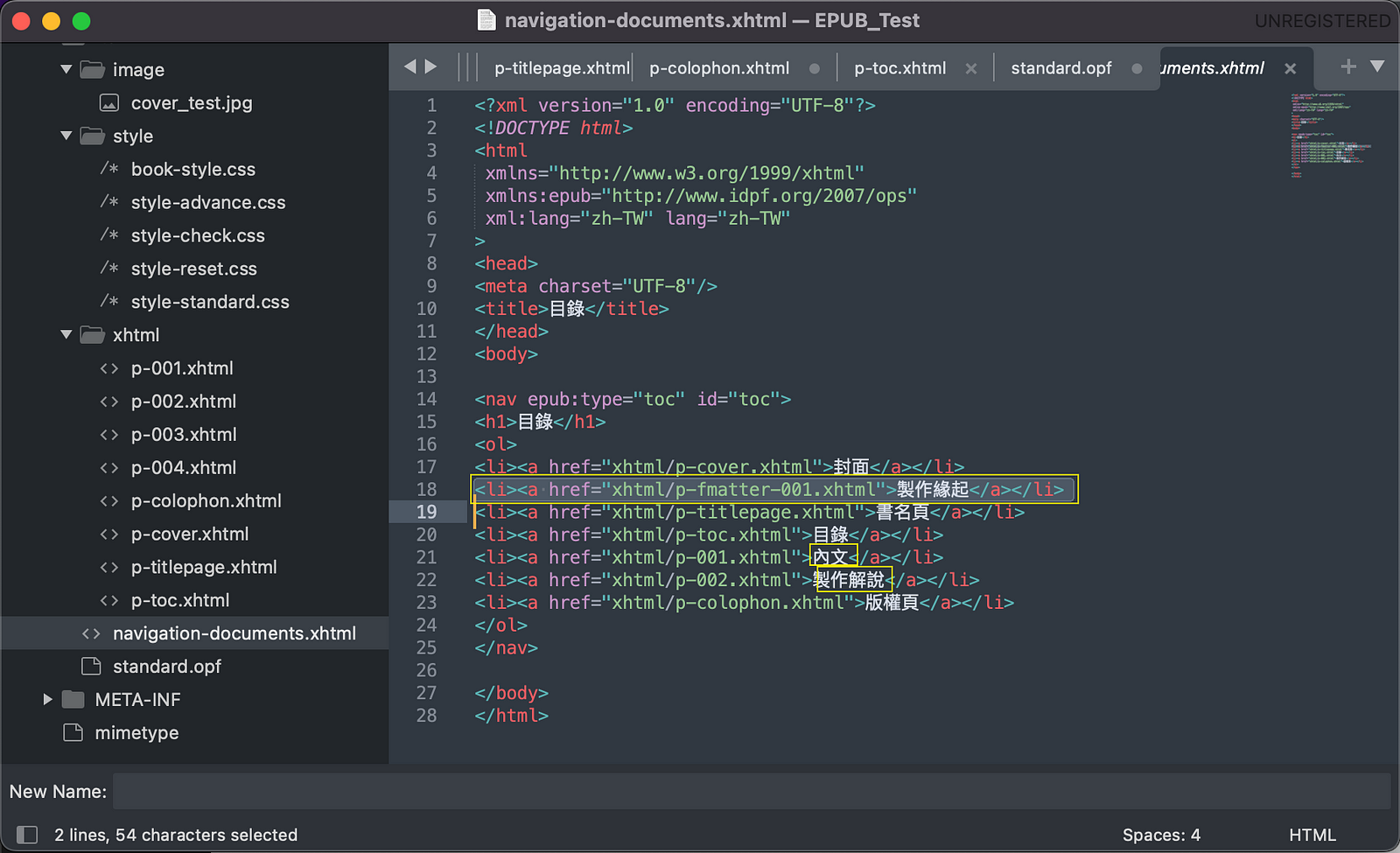 8964 copyright protection447PENANAXoqSasqzXD 維尼
8964 copyright protection447PENANAXoqSasqzXD 維尼
7. 儲存檔案,完成內文置換。451Please respect copyright.PENANAhHoamEXUDn
8964 copyright protection447PENANAd5zSX3h3wE 維尼
18.119.102.106
ns18.119.102.106da2